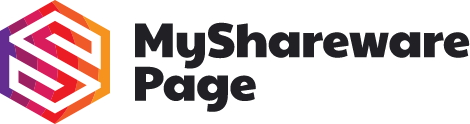We all know at this point of time and generation, how from small household tasks to entire economy of the state is relied on Internet. We spend a big chunk of the day or all, with Internet. Yet, let’s get honest, how many of us never ran into an Internet connectivity problem. If you are tech or you yourself need to fix this issue, “The Internet is down”, not really but its more like the way you are approaching to solve the problem may be down because the Internet is never down. Yes, people have hard times making friends with some techs because they say the truth and sometimes truth is something better kept aside.
What do you need to know before fixing your Internet?
The connectivity issue that needs to be addressed depends on the kind of setup environment. Is it home or SOHO (Small Office/ Home Office). One of the predominant Internet setup for a SOHO environment is comprised up of some box from the ISP: a cable or fiber modem, a DSL modem and so on, which connects through an Ethernet cable straight to a home router. Most often this router is 802.11 capable router and typically includes four Ethernet ports. The way the computers connect largely varies between the connection through wire or wireless.
Most of the problems with Internet connection lie in network connection problem. This alone goes a long way and involves lot of considerations which is not worth reiterating all of them right here. The issue that we are gonna look into is largely Internet problem only.
Slow Transfer rate
Sometimes it seems like no matter how much it put to get the best connection possible with highest transfer rate and speed, things just don’t seem to work. It is quite considerable to keep our composure while a gigantic file is on download, HD video on buffer but unacceptable and have every reason to lose our composure when a small chunk of data like 100MB is downloading for an hour! Ouch!
Your Internet connection has a maximum speed at which it transfer data to you. Now, if you spread that connection into multiple program, each consuming some portion of the Internet, logically, it makes sense why your 100MB is on downloading for an hour while there is 80GB, 30GB files are getting downloaded simultaneously. Open the command line and type netstat, which will show you all the connections between you and other computers in the network. Typically, you will find most of the columns in the foreign address are web pages like HTTP, HTTPS or some shared folders. Yet, sometimes you may find IP address which you do not know running behind your back. Look up for the IP address and shut it down if they don’t serve any purpose.
Also, if too many people are using the same network, the bandwidth limit may reach and stall your work. You need to upgrade to the higher bandwidth plan for such case.